You can register a Breville product on the company’s website by providing the required product detail and personal information. After completing the registration, you can claim a warranty for the product if you ever face any issues.
In this post, we will share step by step process of registering any Breville product and the method of a warranty claim.
Read and learn.

How to Register Your Product for the Breville Warranty?
For listing a Breville product for warranty coverage and claiming, Breville has a simple online registration process. Here are the steps to follow.
Step 1: Go to the Breville product registration page. The page contains many blank sections to fill up, requiring your product details and personal information.
Step 2: Fill all the sections with accurate information. You can avoid the optional sections, but the other sections are crucial to authenticate your warranty and registration.
Step 3: After filling up and submitting all required information, click the “Complete Registration” button. Check your email inbox to see the confirmation email sent by Breville.
Breville Warranty Duration for Espresso Machines
Here is the list of Breville’s home espresso machines and their warranty durations.
| Product name | Warranty type and duration |
| Barista Touch™ Impress | 2 year limited product warranty. |
| Barista Touch™ | 2 year repair guarantee. |
| Barista Pro™ | 2 year limited product warranty. |
| Barista Express® Impress | 2 year Repair, Replacement. |
| Barista Express® | 1 year limited product warranty. |
| Bambino® Plus | 2 year limited product warranty. |
| Bambino® | 1 year limited product warranty. |
| Oracle® Touch | 2 year repair warranty. |
| Oracle® | 2 year repair warranty. |
| Dual Boiler™ | 2 year repair warranty. |
| Infuser™ | 1 year limited product warranty. |
| Duo-Temp™ Pro | 1 year limited product warranty. |
| Dynamic Duo™ | 2 year repair warranty. |
Check out the list of Breville’s Coffee Machines and their Warranty Period.
| Product name | Warranty type and duration |
| Breville Precision Brewer® Thermal (1) | 2 year limited product warranty. |
| Breville Precision Brewer® Glass | 2 year limited product warranty. |
| The Grind Control™ | 1 year limited product warranty. |
| Breville Precision Brewer® Thermal (2) | 2 year limited product warranty. |
| The Milk Cafe™ | 1 year limited product warranty. |
| The Hot Choc & Froth™ | 1 year limited product warranty. |
Also see Breville’s coffee grinders with their warranty durations.
| Product name | Warranty type and duration |
| Smart Grinder™ Pro | 1 year limited product warranty. |
| Dose Control™ Pro | 1 year limited product warranty. |
Do I need to register My Breville product?
Breville recommends its customers register their products for warranty coverage and other benefits. Here are the reasons why you need to register your Breville products:
1. Warranty claims: Breville records your purchase and warranty information after registering a product. If your product requires repairs in the future, the record will make it easier to claim the warranty.
2. Longer warranty coverage: Breville has a standard warranty on its products. But depending on the product, registration can help you extend the warranty coverage and additional benefits.
Better customer service: Because of having an official record of your purchase, Breville will provide you with better customer service.
3. Updated information and peace of mind: Breville registration will let you get updates on new features and product information relevant to your purchase. Besides, it will give you peace of mind that your purchase is officially protected.
How to Claim Breville Warranty?
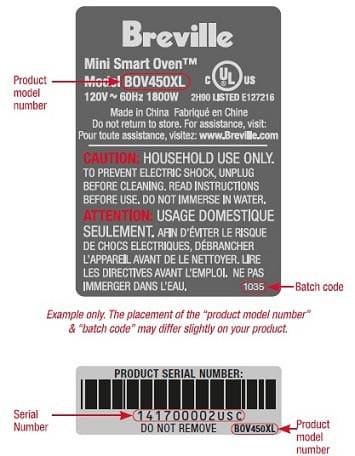
Breville’s official website mentions the actual warranty claim process for product owners. For claiming your warranty, Breville says to do the followings:
- Find out your product’s model number, batch code, and serial number. You can discover this information on the sticker glued on the product.
- Have your original sales receipt. Breville also allows a copy of the receipt.
- Finally, contact Breville Consumer Support. They will provide further instructions on what you need to do to get the warranty.
As a product owner, you should do the following things before claiming the warranty:
- Ensure that the Breville warranty covers the issue you are experiencing. The product manual or the Breville website mentions all essential information about what is covered under warranty.
- Check if your product is still under warranty. Breville won’t accept your warranty claim if it has expired.
Note: Breville will review whether your product is eligible for warranty coverage after claiming the warranty. If the product gets approval, their team will repair or replace your product based on the issue and the warranty coverage.
What Points does Breville’s Warranty Cover and Not?
According to Breville’s Limited Product Warranty, the company will repair or replace your product under the following conditions:
- The warranty is eligible in the case of defects in materials and workmanship only.
- The issue must occur during the warranty period.
- You must be the original purchaser of the product.
- You must have all the essential documents relevant to the warranty.
Breville’s warranty does not cover the following points:
- Normal wear and tear, including scratches, dimples, and discoloration caused by regular use.
- Accidental damages; caused by misuse, abuse, or neglect.
- Repairing or modifications made by an unauthorized person or service center.
- If the product is purchased for commercial purposes.
Can you Transfer Your Breville Product’s Warranty to another Person?
Breville’s product warranty is not transferrable. Even if you resell or give away a Breville product, the remaining warranty period does not transfer to the new owner. Only the original purchaser is responsible for registering the product and warranty claims.
However, Breville Consumer Support often handles exceptional cases. So, contacting Breville directly to confirm such a specific warranty policy will be a good idea.
When contacting Breville, provide the consumer support team with essential information, including the model number, serial number, and purchase date. Also, don’t forget to provide the name and contact information of the new owner you are shifting the warranty.
Breville can verify your proof of purchase. As evidence, you must have a purchase receipt or invoice provided by Breville.
Does the Breville Warranty differ for online and offline purchases?
Breville offers the same kind of warranty for both online and offline purchases. The warranty terms and conditions will be the same if you buy a product from an authorized Breville dealer, whether online or offline.
But remember that Breville’s warranty coverage may vary depending on the product. You can find them in the warranty information provided with your product. You can contact Breville’s customer service team for any other questions about the warranty coverage.
FAQs Section
Breville allows warranty registration for most products, including coffee makers, espresso machines, blenders, juicers, and other kitchen appliances. But each type of product has specific warranty coverage.
You can simply check the warranty card to see if your Breville product is still under warranty. Contact Breville’s customer service team with the product model and serial numbers if the warranty card is lost. They will inform you of the current status of the warranty.
Breville offers a limited (1 to 3 years, depending on category) warranty for each product which is non-expandable.
I have tried a number of times to register two new Breville products (Soft Top Luxe kettle and Smart 2 slice Toaster) I have opened an account and completed the registration requirements but each time after “processing” on BrevilleUSA.secure.force.com it tells me that “Login is required to access this URL” I started out by logging in to my account at Breville.com.au. How can I register these products,please
If you keep seeing the message “Login is required to access this URL,” it is a good idea to give Breville’s customer service a call directly. I also guess that perhaps your web browser is causing the issue. To troubleshoot, try clearing your browser cache or switching to a different browser or device to see if that makes any difference.
I’ve tried several times to register my Breville product (Bambino) but the STATE is greyed out and won’t allow me to enter my state (NC). When I submit it insists I enter the state (even though it has my zip code) but the state field is greyed out and won’t allow me to enter it. What gives?
Did you select your Country of Residence? You will find it just above the “Address line 1”. Please make sure to fill in the appropriate country (United States) before proceeding.
Additionally, I recommend using the Incognito Mode of your browser while submitting the form. This will ensure a more secure and private browsing experience. You can activate Incognito Mode by clicking on the three-dot menu in the top-right corner of your browser window and selecting “New Incognito Window” or “New Private Window.”
If you have any further issues or questions, please don’t hesitate to let me know. I’m here to assist you.
How do I register my Handy Mix Scraper (instruction book – BHM800 that I received as a gift for Father’s Day?